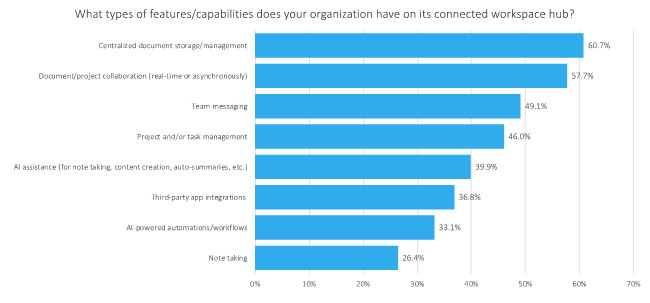I’ve written previously for WorkSpace Connect about the haziness surrounding the idea of a digital workspace, a term—or its equivalency—that has risen up time and again to signify a multipurpose platform that serves as a home for digital work. Artificial intelligence (AI), automation, integration, and team chat/collaboration are elements turning the digital workspace platforms of old to very real collaborative work management products of today.
Metrigy has adopted “connected workspace” as a label for today’s iteration of such products. “Connected” and “collaborative”—these are important characteristics. These workspaces serve as a connection point not only for the applications that individuals and teams use throughout the workday, but also to each other, so they can work collaboratively on their projects. This isn’t just a personal workspace, although an employee can certainly use a connected workspace application for such a purpose. The ability to work smoothly as a team, without having to jump from one app to another to complete a task or contact a colleague, is all-important.
Essentially, a connected workspace creates one place for accomplishing, communicating about, and managing work. In our Connected Workspace: 2024-25 market overview report, we identify three core purposes:
- Centralized knowledge – a connected workspace provides support for a wiki or knowledge base that serves as an easily searchable single source of truth
- Content collaboration and management – a connected workspace is where users can create content individually or together, and iterative work in collaborative mode
- Project/task management – a connected workspace offers tools to plan resources for and manage tasks and projects, end to end, while offering the means of communicating about status, etc.
A connected workspace typically brings together productivity applications such as project and task management with knowledge bases and document repositories, along with communications and collaboration apps. These platforms are likely to support a range of other capabilities, too. Depending on vendor, you might find tools for setting and managing individual and company goals, shared calendaring, and managing time and other resources, among other capabilities.
Connected workspace providers run the gamut from niche startups to enterprise software providers that are framing—or reframing, as the case may be—their products in the context of managing collaborative work. Their orientations differ, depending on their starting point:
- Task and project management – Companies such as Adobe, Asana, Airtable, Monday.com, Smartsheet, and Wrike have evolved traditional task and project management products to support contextual collaboration, AI and automation, and other advanced capabilities in a connected workspace.
- Team hub/workspace – Pure-play startups such as Coda, Linear, and Notion, as well as office productivity giants Microsoft, with its recently introduced Loop application, and Google, with Workspace, are examples of vendors taking a connected workspace orientation with their apps.
- Communications and collaboration – Slack and Zoom are two examples here. Slack complements channels and direct messages with its new canvas work surface allowing teams to create, organize, and share knowledge and team resources, while Zoom has introduced Zoom Docs, an AI-powered workspace that will integrate with Zoom for document collaboration and management, project and task management, knowledge base/wiki, and more.
In Metrigy’s global Employee Experience: 2023-24 research, 61.2% of the 500 companies studied were either already using or planning to use a connected workspace application by the end of 2023 (study conducted in June-July 2023). Among those already using, centralized document storage and management was the most-used capability, followed by document/project collaboration, team messaging, and project and/or task management (see chart below).
Here are some ideas of what to look for when evaluating connected workspace providers.
- How well does this connected workspace integrate with third-party apps? Workspace needs will vary by team, and oftentimes require integration with additional applications from the provider or a third-party vendor. For example, the engineering team may need to work on Figma designs from within their connected workspace, while business analysts will want to be able to view charts and dashboards in Tableau and customer support teams will look for a ServiceNow integration so they can track trouble tickets.
- How many ways can team members communicate and collaborate with one another? Central to any team is the ability to work collaboratively. For this, connected workspace apps should provide the ability to work simultaneously, in real-time, or asynchronously on a document, chat via a persistent conversation, or even launch a video or audio meeting in the moment to discuss a task underway or share and collaborate on content in real-time. Collaborative work requires the ability to send out status reports, ask questions, share comments, and brainstorm on the fly—all of which employees should be able to do from a connected workspace. Some connected workplace providers offer native communications/collaboration features, while others bring in third-party applications via integration.
Who can participate in a connected workspace? Given that collaborative work often extends to external partners, being able to allow guest access to a connected workspace will be important for many companies. Be aware, however, that external collaborators will not have the same level of visibility or functionality as internal employees. For example, they’ll likely only be able to view those tasks, projects, content, and so on that have been shared with them, and they won’t be able to create rules or workflow automations. Similarly, companies will often want to limit capabilities based on role, restricting the ability to build and modify project plans, for example, to team or departmental managers. Connected workspace tool administrators or managers should look for role-based flexibility—along with ease of setting and modifying access controls.
- How does this connected workspace support automated workflows? Automated workflows are another key component of a connected workspace, for streamlining work management and, in turn, increasing efficiency and productivity, improving accuracy, creating better customer and employee experiences, achieving stronger compliance and risk management processes, and more. For project management, automated workflows can apply to creating tasks and assignments, tracking and reporting on progress, allocating resources, sending notices on project status, and such. For document management, workflows for review and approvals routing, gathering signatures, or generating documents from templates can all be automated.
- In which ways is this connected workspace incorporating AI? Increasingly, AI/machine learning and generative AI will power these workflow automations—and most connected workspace providers have initial AI functionality available or under development. Depending on provider, AI might auto-generate custom fields for projects or tables, create task summaries, provide writing assistance for notes and documents, and enable knowledge base search using natural language queries.